반응형
해당 글에서는 Material-Ui 라이브러리를 사용하여 React 프로젝트에 웹 Font를 적용하는 방법을 정리합니다.
먼저 폰트파일은 아래 사이트에서 다운로드 받을 수 있습니다.
무료 한글 폰트 사이트 ↓↓↓
이후 create-react-app으로 프로젝트 생성 했다는 가정하에 진행합니다.
01. material-ui 설치
npm install @material-ui/core
02. font 디렉토리 생성
src
| App.tsx
| index.css
| index.tsx
| react-app-env.d.ts
| serviceWorker.ts
|
+---fonts
| CookieRunBold.ttf위와 같이 index 경로에 fonts 디렉토리를 생성하고 앞서 다운받은 폰트파일 *.ttf를 넣습니다.
03. index.css에서 font-family 등록
// index.css
@font-face { font-family: 'CookieRun Bold'; src: url(./fonts/CookieRunBold.ttf) format('truetype'); }
04. index.tsx 에서 전체 App 컴포넌트 Wrapping
import React from 'react';
import ReactDOM from 'react-dom';
import App from './App';
import './index.css';
import { MuiThemeProvider, createMuiTheme } from '@material-ui/core/styles';
const theme = createMuiTheme({
typography: {
fontFamily: 'CookieRun Bold',
},
});
ReactDOM.render(
<MuiThemeProvider theme={theme}>
<App />
</MuiThemeProvider>
, document.getElementById('root'));
material-ui는 기본 theme을 가집니다.
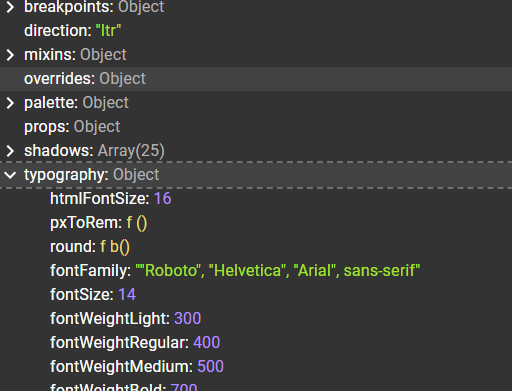
그리고 createMuiTheme와 MuiThemeProvider로 커스터마이징 가능합니다.
폰트의 경우 typography의 fontFamily를 커스터마이징 해주면 됩니다.
반응형
'개발 이야기 > React' 카테고리의 다른 글
| React 메뉴 활성/비활성 상태 관리하기 (0) | 2020.02.05 |
|---|---|
| React 이미지파일 미리보기 (2) | 2019.12.24 |
| React로 ProgressBar 구현하기 (0) | 2019.10.04 |
| Redux-Saga 로 비동기 요청 예제 (0) | 2019.08.18 |
| React 이미지 파일 업로드 하기 (0) | 2019.06.24 |



